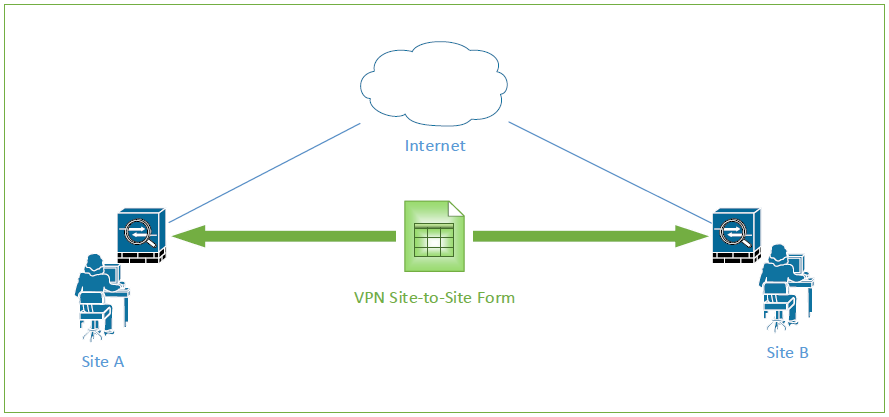Should you use a VPN?
First of all, what is a VPN?
VPN is short for “Virtual Private Network”, and is in essence a protected network connection when using public or private networks. VPNs encrypt your internet traffic and disguise your identity while online. This makes it much more difficult for third parties to track your activities online and steal your data.
So, basically a VPN protects you while doing anything online.
But How does a VPN actually work?
A VPN hides your public IP address by redirecting your network through a remote server in a different location that is managed by your VPN host. This means that if you access the internet with a VPN, the server you connect to with your VPN is the place your data resides. This means your Internet Service Provider (ISP) and other third parties cannot see which websites you visit or what data you send and receive online. A VPN works like a scrambler that turns all your data into random characters so even if someone was to get a hold of your data it would be worthless.
Main benefits of a VPN:
A VPN connection disguises your data online and protects it from external access. Unencrypted data can be viewed by anyone who has network access and wants to see it. With a VPN, hackers and cyber criminals can’t decipher this data.
Encryption: To actually read the data that travels through a VPN, you need an encryption key. Without a key, it would take many, many years for a computer to solve the puzzle in the event of a brute force attack. With the help of a VPN, your online activities are hidden even on public networks.
Secure traffic/transfer: This is especially prevalent in todays world where COVID-19 had a lot of people working from home. I personally set up VPNs for different companies to access data in their offices while working from home. With a VPN, users can access secure data safely while outside the local network. This greatly decreases the chance that important data gets leaked or is seen by unauthorized eyes.
Region locked content: There is a lot of content from many different services that are only available in certain locations. The prime example are streaming services, providers like Netflix offer different content for people in the United States than they do in lets say, France or Brazil. With a VPN you effectively change your location when connected. So, if you want to access certain content that is only available in Japan, you can connect to a server there and then view the content.
Hiding your true location: Since VPN servers are the new source of your data this masks your location to where the server you connected to is. This could be anywhere in the world your VPN provider has servers that can be connected to. Most VPN services don’t store activity logs but some do. This ultimately keeps your data safe as they don’t give any data to third parties.
VPN Types:
SSL VPN
This is a very common way that people who work from home or work out in the field access company data. An SSL VPN is ususally set up through the company’s firewall or similar device and grants access to devices that are configured with its settings anywhere they have an internet connection.
An SSL VPN establishes a secure tunnel between the client device(your laptop) and the company firewall or similar device. So when the VPN is active users can access company resources as if they were in the office connected directly to the company network.
Site to site VPN
A site-to-site VPN as the name implies, connects multiple networks together. If a company has multiple locations they can connect each site allowing traffic to talk even though each local network is different.
Site-to-site VPNs are also useful if you have two or more separate intranets that you want to send files to/from without users from one intranet directly accessing the other.
Site-to-site VPNs are mainly used in large companies. They take more work to implement but are great for large companies with many locations.
Client-to-Server VPN
Connecting via a VPN client is basically tricking your computer into thinking it is somewhere else. In the business environment users can connect to the company network from another location and work as if they were sitting in the office. The user only needs a VPN client application installed and configured on their computer.
This involves the user not being connected to the internet via their own ISP, but establishing a direct connection through the users VPN provider. This effectively gets the user to their destination in less steps. Instead of using the VPN to create an encryption tunnel to mask the existing internet connection, the VPN can automatically encrypt the data before it’s made available to the user.
This method is fairly common, which is useful for providers of insecure public networks. It prevents third parties from accessing and potentially compromising the network and encrypts data all the way up to the ISP.
There are a lot of VPN providers out there, which one should I use?
I have used a few different providers but my number one recommended VPN provider is Mullvad.
Mullvad has been around since 2009, and is run in Sweden by its original founders still today. For $5/mo you get access to VPN servers that span across the globe.
I particularly like how they handle their user accounts. They don’t ask/need any of your information like your email address, phone, number, or even your name. When you want to use their service, you pay either monthly or yearly and then get an account number generated for you. That account number is all you need.
Once you have your account number you can download the app for whichever platform you are using. Enter your new account number and that’s it.
You can choose the server you want to connect to and start browsing securely.
Thanks for reading - M.